7(a) Portal Dashboard – Connect to your Relationship Manager
If you have business specific questions about the 7(a) application, our loan specialists are your best resource to handle these inquiries. We encourage you to reach out to your assigned Relationship Manager via the Connect to Relationship Manager feature on your 7(a) Portal Dashboard.
Simply hover your mouse over the Bank icon on your 7(a) Portal Dashboard to see the Connect to Relationship Manager text populate above.

Select the Bank icon, type your message, and select the Submit button.
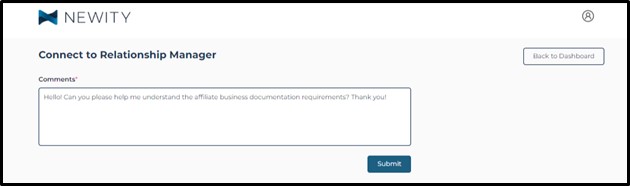
Your sent message will appear below the Submit button. Select the Back to Dashboard button to return to your 7(a) Portal Dashboard.
